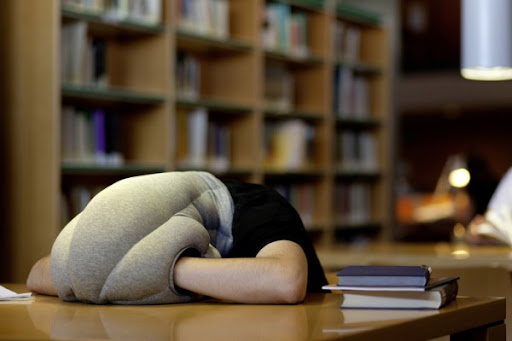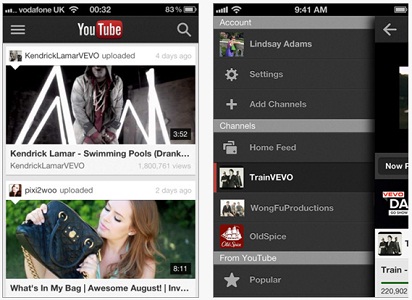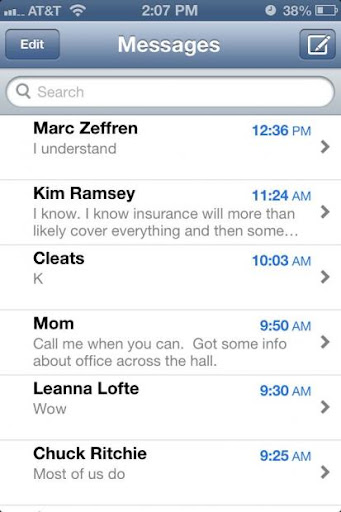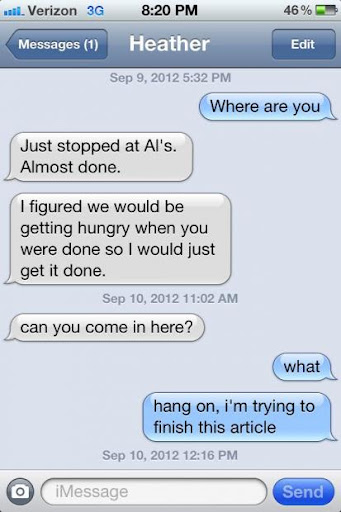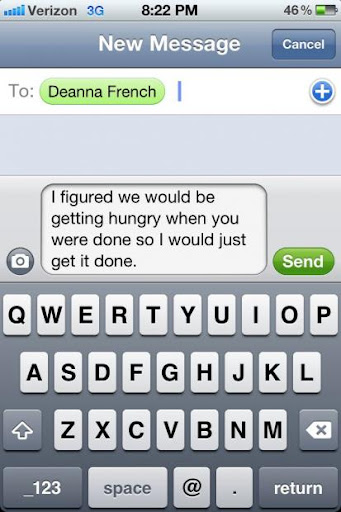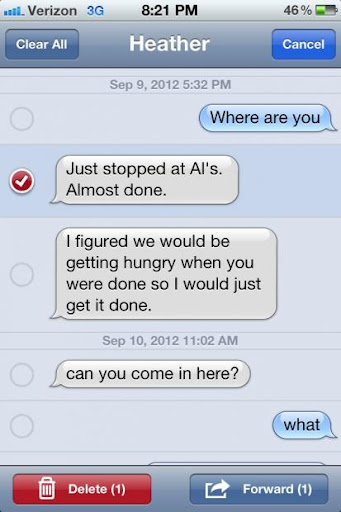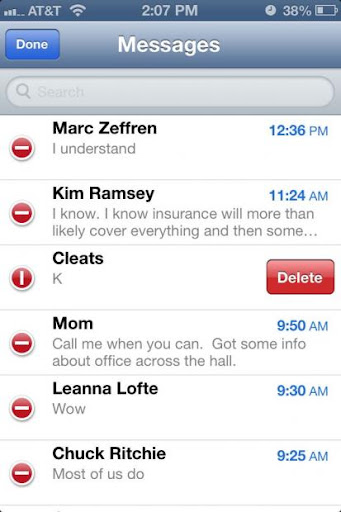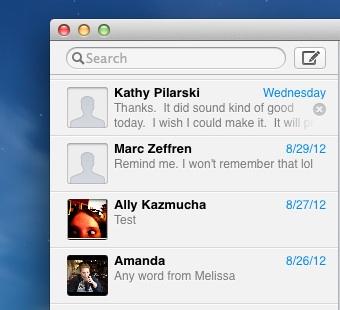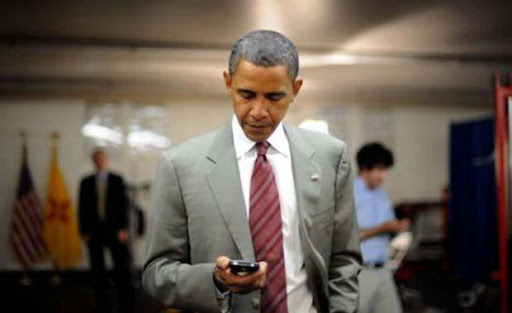Every week the editors at iMore carefully select some of our favorite, most useful, most extraordinary apps, accessories, gadgets, and websites. This week's selections include a crazy hard abstract puzzle game, a killer audio accessory, a classic comic book, and a app for expecting parents.
Soundwave SW50 Bluetooth Speaker - Chris Oldroyd

I have been on the lookout for a reasonable priced good quality Bluetooth speaker that I can use in my bathroom and bedroom. Sure the Jambox is a lovely solution but the price is just a bit too tasty for me. Instead I decided to go for the Soundwave SW50 Bluetooth speaker and I am really glad I did.
I ordered it from Amazon here in the UK and it cost in total with free shipping, just 20 or $32. It arrived today and to say I am impressed is an understatement. Once I paired it with my iPhone 4S (which was very straight forward) I started to play some music through it and the quality was excellent. The most impressive part is the bass reproduction for a speaker that fits in the palm of your hand and it is really loud, more than good enough to fill a reasonably sized room. It even comes with a rechargeable battery which uses micro-USB to charge it and it can even be used as a Bluetooth speaker-phone.
The Soundwave SW50 is a real bargain and is now sitting in my bathroom. It is compatible with any phone, mp3 player, tablet or laptop that supports the Bluetooth A2DP profile. It's available from Amazon in the UK.
Batman: The Dark Knight Returns (Animated, Part 1) - Rene Ritchie

Batman: The Dark Knight Returns is arguably the best comic book mini-series ever put to paper. It used an established, classical, iconic character in the Batman, rescued him from the camp of Adam West and the 1960s, and boldly, brutally re-imagined and re-defined him in a way that set the standard for everyone from Tim Burton to Paul Dini to Christopher Nolan. Gone were the "old chums" and "holy blankety-blanks Batman!" and in their place were creatures writhing and snarling, alighting with ancient grace, and howling out how we all felt.
This, the story of Batman's end, was also his new beginning, and a new beginning for the entire comic book -- and comic film -- genres. Brilliantly written and drawn by Frank Miller (who would go on to make Sin City and the 300), its stunning, innovative visuals were not only matched by the pitch-perfect characterization and dialog of the script, but eclipsed by it. This is the Batman as he was meant to be portrayed, as he stood in opposition to Two Face and the Joker, and in contrast to Superman. This is the reflection, the man come to terms with his cost, the man who learned the price of all power -- shattered by age and war, indomitable in will and purpose.
This is Robin Hood launching the arrow to mark his grave. This is the legend. This is the end. This is the Batman.
And now it's in animated form.
Which is good but not great. The animation itself is terrific. Fast, visceral, engaging. The voice is Frank Weller (who was the original Megatron.) The violence and fanaticism is all still there, but Warner Bros. has split the story in two, and this first part has been filled out with material not in the book and not for the better. Likewise, the very best part of Miller's script, the internal monolog of Batman, some of the most iconic writing ever seen in the genre, has been almost entirely stripped out. As a creative choice, that's not only disappointing, it's unforgivable.
However, enough remains that it's still heads and shoulders above what usually passes for comic book adaptions. I watched it with a friend who had the preview screener but who isn't into comic books and was only vaguely aware of the source material, and he absolutely loved it. (So much so he wants to read it now so he gets all that amazing scripting Warner's left out.)
If you liked the recent Batman trilogy. If you liked the Burton films. If you've liked any interpretation of Batman in the last couple of decades, you'll love this, their secret origin.
This the is the Batman come alive again. This is the Batman who owns the night again.
For the last time.
And seriously, get the book. It's available in both Kindle and paperback format.
Super Hexagon - SimonSage

You are going to hate me for suggesting Super Hexagon. Why would I share it, in that case? Because the only way I can cope with how this game has broken my brain is by exposing as many other people to its insanity as possible. Super Hexagon is an intense and obscenely difficult abstract puzzle game with an awesome 8-bit soundtrack. By tapping and holding left and right sides of the screen, you move a small triangle around a stationary hexagon to avoid getting squished by lines and shapes that drift inwards. Sounds easy right? Well, the speed, randomness, and continually shifting colors, perspectives, and shapes may give you more than you bargained for. After playing for about an hour last night, the longest I went before dying was 25 seconds or so. The creator of the game (who made the equally awesome VVVVV title for PCs) tops the Game Center leaderboard with 100-odd seconds. There is no easy mode, there are no save points. There is only a cold uncaring female voice telling you when you lose over, and over, and over again. Despite all of that, I honestly can't put this game down. Get it while Super Hexagon is still on its $0.99 promotional launch price.
- $0.99 for iPhone and iPad - Download Now
Baby Names

My second baby girl is due and January and my husband and I are having a heck of time choosing names that we like within our specific criteria. I've been using the baby names feature of some of the pregnancy apps that I have, but haven't had much luck. Today, I decided to download Baby Names, an app who's primary purpose is to help you with naming your child -- and it's amazing! Baby names comes with 60,000 names for boys and girls and lets you sort them by origin, popularity, or alphabetically. Baby names also comes with pre-created idea lists for ancient, animal, beautiful, Christmas, city, color, cowboy, fall, preppy, southern, spiritual, spring, strong, and summer names, as well as flowers and trees, number one names, old time names, popular in California, trending down/up, and U.S. Presidents. You can also search for specific names and add your own.
The UI for Baby Names is great and each name includes the pronunciation, its meaning, and its popularity ratings going back over a hundred years (if the name has been around that long). When you encounter a name that you like, you can mark it as a favorite so that it's easy to see a list containing only the names that you like.
With Baby Names, I may not have settled on a name, yet, but I've been exposed to many more that I like. Baby Names is a free download, but you are limited to minimal browsing before being prompted to purchase the $1.99 upgrade for full access.
- Free for iPhone - Download Now
Your choice?
Now that we've chosen our favorites for the week, we want to hear yours! Did you pick up a killer app, accessory, or game this week? Let us know in the comments below!